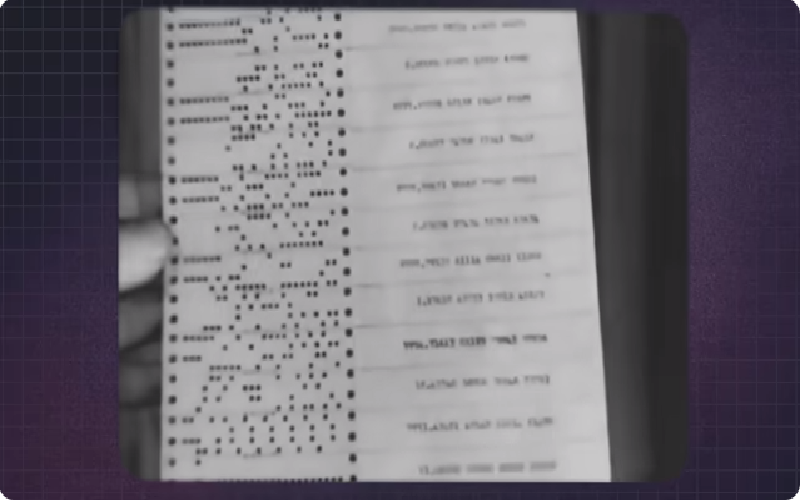STAAR Accommodations 2023 Overview Empower Your Students for Success on the STAAR Test with Speech-to-Text Accommodations in 2023
Are your students struggling to demonstrate their knowledge and skills on the State of Texas Assessments of Academic Readiness (STAAR) test due to language barriers or disabilities? Do you want to ensure that they have equal opportunities to succeed and excel on their assessments?
If you answered “yes” to either of these questions, then you’ve come to the right place. We’re here to help you master the STAAR test by providing you with comprehensive information on speech-to-text accommodations, which allow your students to dictate their responses to constructed-response items during testing.
Here’s what you can expect from our guide:
- An Overview of STAAR Accommodations for the Current Year
- Spelling Assistance Using Speech-to-Text (STT) Software
- Quick Guide on Using Speech-to-Text (STT) on the STAAR Test
Additionally, you’ll learn how Basic Transcribing, the accommodation that allows an educator to transfer a student’s response to an answer document or into the test delivery system to support their learning progress.
With our user-friendly speech-to-text tools including Chromebooks Accessibility Settings for dictation, Google Docs Voice Typing embedded tool, as well as implementation best practices and implementation steps – you will be able to empower your students to overcome any challenge that could hinder their test-taking performance. Don’t hesitate – it’s time to take the first step towards achieving STAAR exam success.
Spelling Assistance with Speech-to-Text
If your student struggles with spelling, speech-to-text (STT) software can be a game-changer. STT software helps students convert their spoken words to text. It’s an allowable accommodation on at least one state assessment. The accommodation can involve basic transcribing or tool-specific assistance.
To make STT work for students effectively, educators can follow a global writing process. Start by identifying the student’s needs, collaborating with educational IT and AT to find the best STT tools and devices, familiarizing yourself with the features of these assistive technologies.
Also, you need to understand the STT writing process and provide enough time for the student to reach a recognition rate of 90 using the software.
Guided practice, visual hints, deciding which assignments to use STT for, and progress monitoring are all part of the procedure. It’s essential to acknowledge and reinforce correct STT use when students select to use the technology. Managing students’ information and using progress records support the student’s Individualized Education Program (IEP), so effective transcriptions can transfer to better performance on the STAAR test.
Review the Texas Education Agency’s policy document for allowable uses of spelling assistance during test administration and determine if the device or software is appropriate for state assessment use. You can also test free tools like Enable Dictation on Chromebooks Accessibility Settings, Google Voice Typing embedded tool in Google Docs, or Enable Dictation on PC/Windows. With proper planning and implementation, STT writing software can help students improve self-confidence, increase accuracy, and strengthen their writing potential.
Using Speech-to-Text: Quick Guide
The Speech-to-Text accommodation offers students who require it the chance to dictate responses during testing. If you are new to STT (Speech-to-Text), our quick guide has all the tips you require to get you started.
First, you need to ensure that the accommodation is a good match for the individual student’s needs. Work with the student’s education team to evaluate the intended results of this accommodation. Ensure it does not impede the testing process or disadvantage any students.
Get familiar with the interface of the testing platform and how to access the STT tool (if embedded within it). Training and practice are important for successful STT adaptation. You can access the STT tool via prompts from the testing platform within Ela, Maths, and Science online tests for grades, 3 -11.
Consider training the students in breathing technique and microphone distance. It is useful if students learn how to control the quality of sound picked up by the microphone. Also, training in phrasing and speaking rate will help reach recognition accuracy quicker.
During testing, ensure that the room is silent and minimal distractions, and frequently remind students to use good microphone technique, stay focused, and relax. Sometimes the staff may need to help redirect a student back onto testing when the technology is not working correctly.
Remember to monitor and evaluate each test session’s effectiveness. Ensure to capture students’ progress and make appropriate changes if required. Using these tips, you can increase the confidence and achievement of all students during the STAAR exam of 2023.
Basic Transcribing for Students
Students with disabilities or language barriers that prevent them from taking the written form of the test can benefit from the Basic Transcribing accommodation. This accommodation enables an educator to transfer a student’s response to an answer document or into the test delivery system when the student is incapable of doing it themselves.
With Basic Transcribing, students can use assistive technology tools such as speech-to-text (STT) technology to indicate their responses to the writing prompts. Short answer and lengthier writing assignments can provide students with frequent practice opportunities to learn how to respond using Basic Transcribing.
It’s important for educators to establish a routine or procedure for transcribing students’ work to ensure consistency and accuracy. It’s also essential to monitor and record the student’s progress and satisfaction with Basic Transcribing. Sharing progress and effectiveness with the student, educational team, and family can help in ensuring students are prepared and confident for how their responses will be transcribed.
Increasing Recognition Accuracy for STT Increasing Recognition Accuracy for STT
Paying attention to the recognition accuracy of Speech-to-Text software can significantly improve its effectiveness in a testing environment. It may take some time for students to get used to using the software, but in the end, it’s worth it!
To increase the recognition accuracy of STT, work with the student on dictation speed, clarity, and annunciation. Encourage students to speak clearly and slow their pace as needed, ensuring that the software can accurately capture every word.
Choosing the right microphone and audio input settings can also improve recognition accuracy. If the device’s built-in microphone is not high-quality or external noises interfere with student speech, using an external microphone with noise-canceling capability can be helpful.
Additionally, choosing the right STT software options and settings can affect recognition accuracy. STT software often comes with features such as voice quality and punctuation-sensitive dictation to optimize the recognition process. Through practice and trial and error, find the best options and settings for each student’s needs.
Improving recognition accuracy is essential for students with disabilities or those with limited English proficiency, so as educators, it’s our responsibility to facilitate the process and provide them with the resources that will help them succeed.
Free Speech-to-Text Tools
Not everyone has access to top-tier speech-to-text software. Luckily, there are several free and low-cost tools that students and educators can use for STAAR accommodations. Here are a few suggestions:
1. Google Docs Voice Typing
Google Docs Voice Typing is a popular speech-to-text tool that comes free with any Google account. Simply open a Google Doc, click on the “Tools” menu, and select “Voice typing.” This feature works best in the Chrome browser and supports over 40 languages.
2. Windows Dictation
For PC users, Windows Dictation is pre-installed on most Windows operating systems and is accessible through the Windows Start Menu. This tool uses the built-in Windows microphone to accurately transcribe speech and is a great option for students who need free STT accommodations.
3. Apple Dictation
Mac and iOS users can take advantage of Apple Dictation, a built-in tool that can be activated with a key command or by selecting “Dictation” in the Keyboard preferences. This tool works seamlessly with other native Apple apps and supports over 40 languages.
4. WSR Macros
Windows Speech Recognition Macros (WSR Macros) is a free programming tool for Windows that lets users create custom macros for speech recognition. Educators or parents can use WSR Macros to create dictation shortcuts for common words or phrases.
5. VoiceNote II
VoiceNote II is a free web application that can be accessed through any modern browser. It features an easy-to-use interface and transcribes speech in real-time. Users can also export their transcriptions as text or audio files.
6. TalkTyper
Another free web application is TalkTyper. This useful tool transcribes speech into text, recognizes punctuation and capitalization, and even has a built-in spell-check. TalkTyper supports over 25 languages and can be accessed through any browser.
Remember that the quality and accuracy of speech-to-text output varies — it’s important to experiment with different tools to find the one that works best for your needs. While free tools are great resources, a paid professional software may be necessary for some students with communication difficulties.
Implementing Basic Transcribing Step-by-Step
Here is a step-by-step process on how to implement Basic Transcribing to ensure students with specific needs or disabilities get a fair chance at successfully completing the STAAR test with accommodations.
1. Identify the Students
The first step is to identify which students need the Basic Transcribing accommodation and communicate with their Individualized Education Program (IEP) team to approve the accommodation for testing. It’s important to include parents and guardians in this conversation to ensure they understand how Basic Transcribing accommodations will benefit their child.
2. Choose the Right Transcribing Method
In this step, an educator must decide which form of basic transcribing to use, i.e. scribing or speech to text. Educators can have designated volunteers to transcribe, or they can use STT software to make Basic Transcribing accommodation more effective.
3. Determine the Best Location
Now that the medium of transcribing is picked, the educator must decide where to take the test. Do they allow students to take the test in a separate room, or mark off an area in a current room to avoid distractions and extra help while testing?
4. Ensure Proper Training and Preparation
Make sure the chosen scribe understands how to transcribe properly. If using a computer-based method, make sure students understand how to navigate the writing prompts and how to utilize the tools that they require for testing.
5. Practice Tests
Once given the necessary tools and accommodations, make sure the student is well-trained and feels comfortable with this new method. Offer them the chance to practice using their accommodation so that they can build their confidence by showing progress in taking tests.
Basic Transcribing can seem challenging to implement, but it undoubtedly helps struggling students with disabilities or language barriers the chance for success without these additional issues added to assessment. It ensures students feel included and helps to eliminate discriminating barriers.
TEA Policy for STAAR Accommodations
In conclusion, mastering the STAAR test requires careful consideration and implementation of speech-to-text accommodations. With spelling assistance, quick guides for speech-to-text usage, basic transcribing, and free software tools, students with disabilities or language barriers are empowered to succeed. Strategies for increasing STT recognition accuracy rates and step-by-step implementation of basic transcribing make the accommodations easier and more effective.
Overall, the choice to use speech-to-text is more about leveling the playing field and giving all students a fair shot than it is about choosing accommodations. It’s important to keep open communication between educators and parents to ensure that each student receives the accommodations that are appropriate and necessary for their individual needs.
By utilizing these comprehensive resources, educators can set their students up for success and help them achieve their goals on the STAAR test. Let’s work together to break down barriers and provide equal opportunities for all students to demonstrate their full potential. With the right strategies and resources, anything is achievable. Keep striving for mastery and watch your students soar!